

Hi, we're Pinger.
We build communication apps.

Hi, we're Pinger.
We build communication apps.

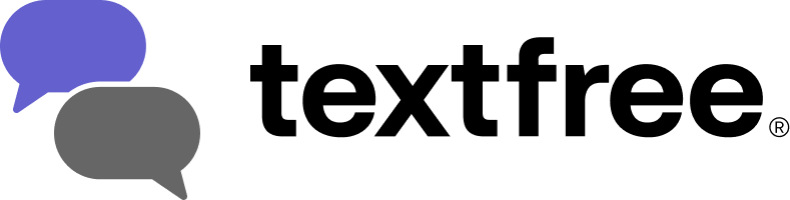
The original free texting app now with free calling.
With over 15 years at the top of the charts, TextFree has a long legacy of making communication free and accessible to all.
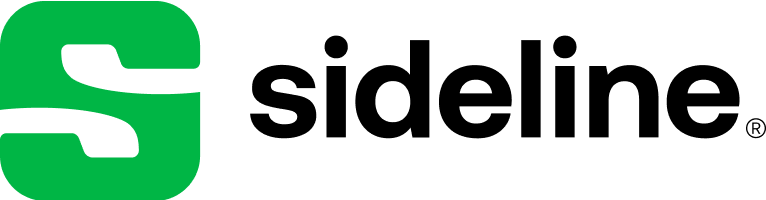
A second number that works just like your first.
Sideline gives users a second phone number for professional or personal use.
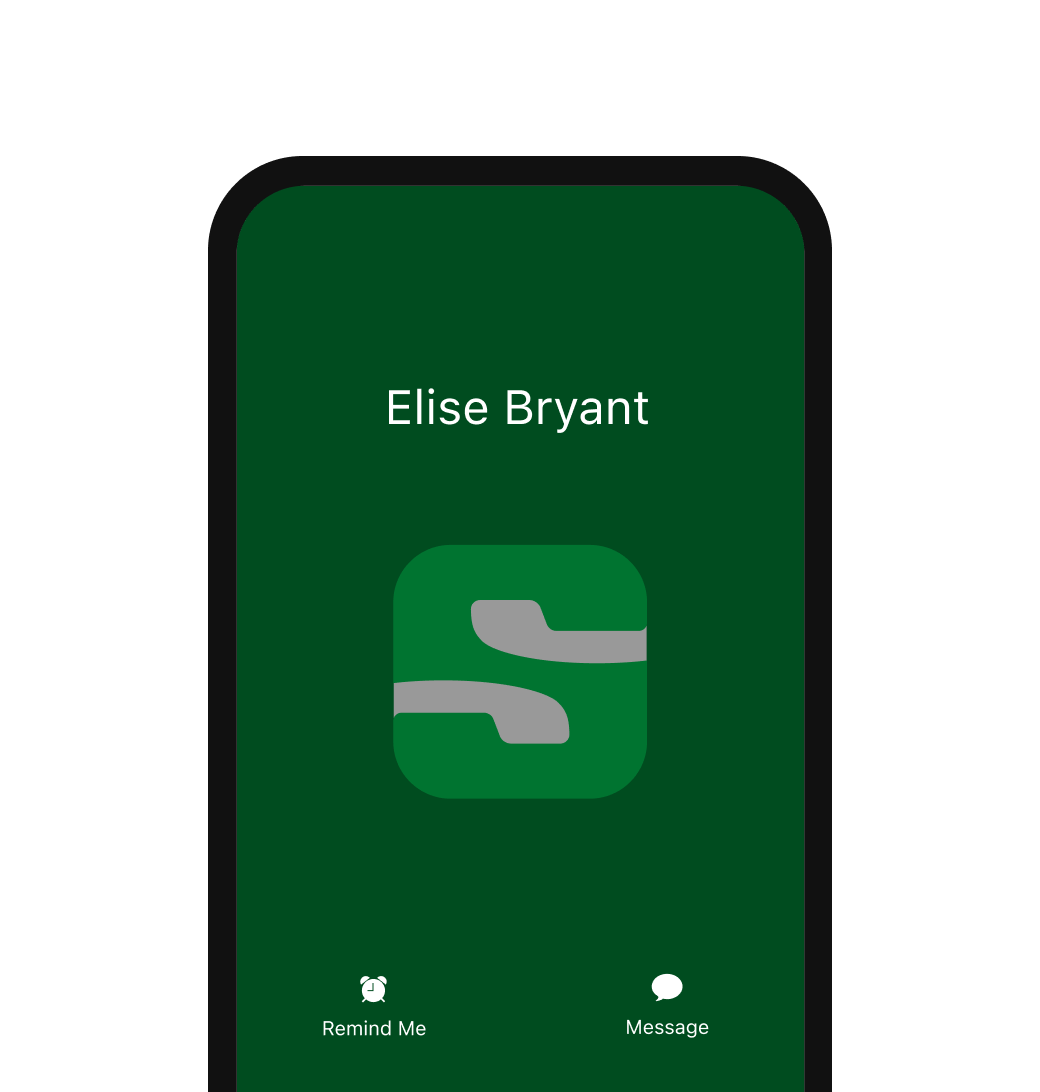

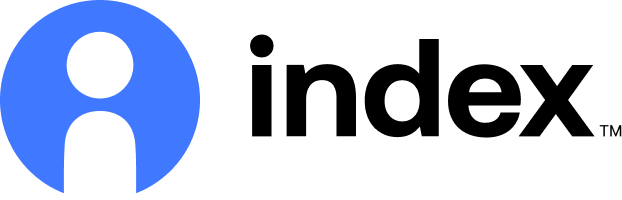
Powerful business communication tools.
Get a dedicated business number equipped with tools and templates to help you miss fewer calls, organize your business communications, and interact with customers more efficiently.
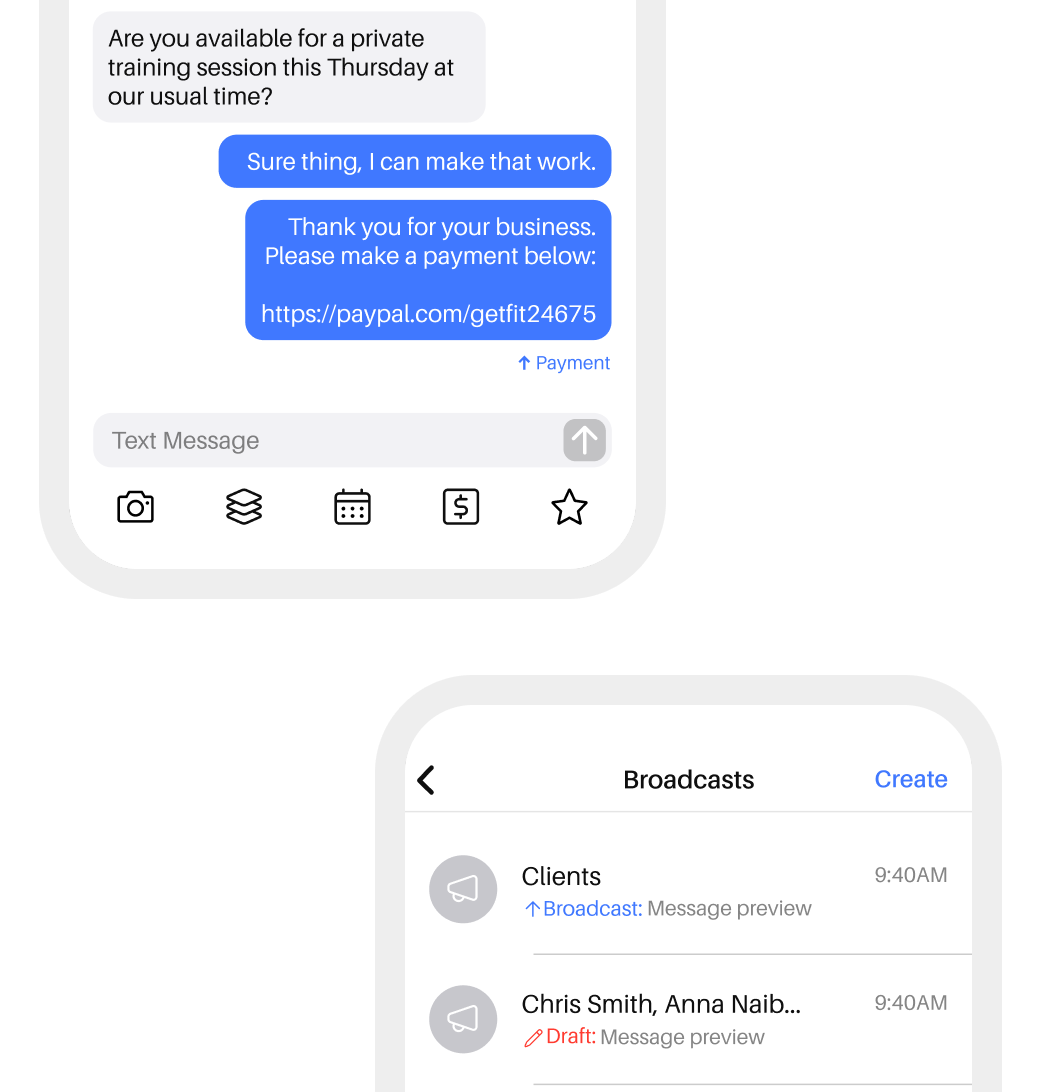
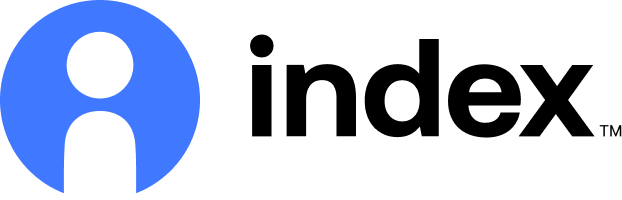
Powerful business communication tools.
Get a dedicated business number equipped with tools and templates to help you miss fewer calls, organize your business communications, and interact with customers more efficiently.
Sideline
Sideline gives users a second phone number for professional or personal use.

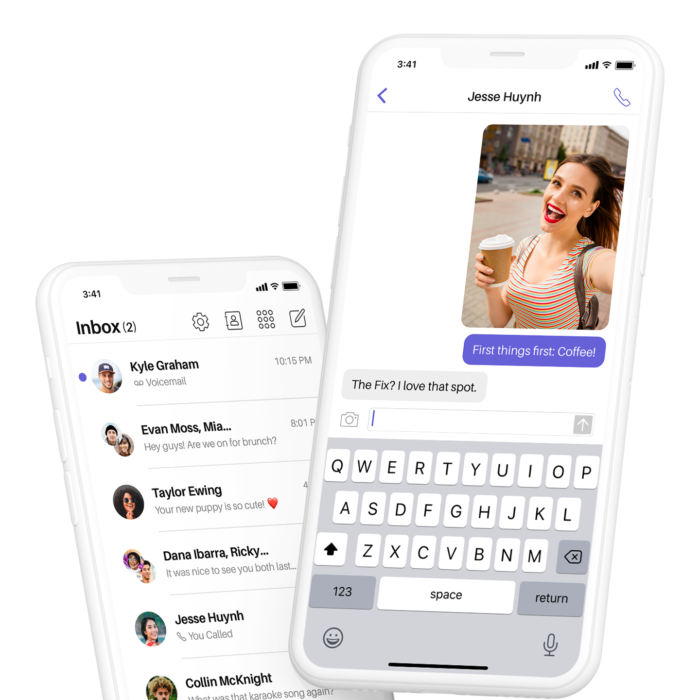
TextFree
With over a decade at the top of the charts, TextFree has a long legacy of making communication free and accessible to all.
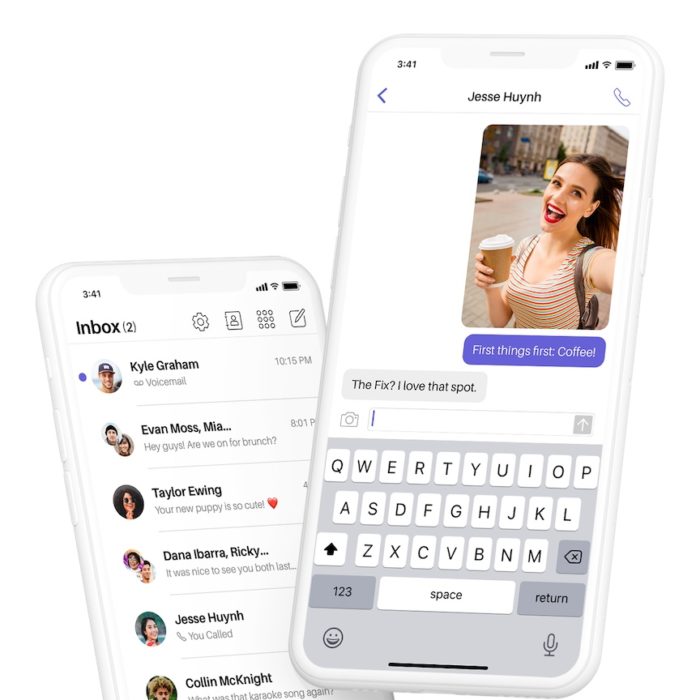
Our Apps
We make innovative, powerful, and beautifully simple apps that are transforming how individuals and small businesses communicate.
- 125+ Million Registered Users
- #1 Top-Grossing App (Sideline)
- #4 Lifestyle App (TextFree)
- 125+ Million Registered Users
- #1 Top-Grossing App (Sideline)
- #4 Lifestyle App (TextFree)
Passionate About Communications
Pinger is a multidisciplinary, cross-functional, equal-opportunity company that encourages a healthy work-life balance and hyphen-rich sentences.
On the outside, we’re a tech company. On the inside, we’re a group of collaborative people building products that simplify communications for our customers—and having some fun while we’re at it.




